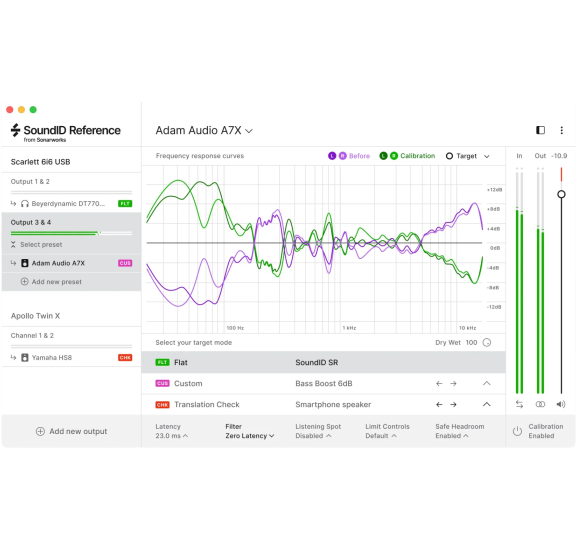Sonarworks SoundID Reference for Speakers & Headphones
 Licenzijos kodas pristatomas el. paštu tą pačią d.dieną
Licenzijos kodas pristatomas el. paštu tą pačią d.dienąPrograminė įranga yra negrąžinama prekė.
Klausk mūsų ekspertų!
Aprašymas
After installing the software you can proceed with your speaker calibration. It takes just 15 minutes to complete the measurement process using a flat-frequency-response microphone such as the SONARWORKS Calibration Measurement Mic (available separately) or any similar mic.
When measurement is completed, save your speaker profile and apply correction using the plug-in in your favorite DAW or use the SoundID Reference system-wide app to correct sound from any source on your computer.
Beside ensuring a neutral sound, SoundID Reference offers other useful features including Custom Target, which allows you to make custom adjustments to the target curve in real time. Translation Check helps you simulate your mix on a plethora of devices such as laptop speakers, phone speakers, car speakers, and more.
Key Features
- Mix on the go, seamlessly switch between projects or setups, and work wherever inspiration takes you.
- Accurate monitoring on your speakers enables you to finish tracks faster by making better-informed decisions and spending less time fixing mistakes.
- Apply correction using the plug-in in your favorite DAW or use the systemwide app to correct sound from any source on your computer.
- Make custom adjustments to the target curve in real time, and manually select the frequency range for which the calibration is applied.
- Select between three different filter processing modes: zero latency for live tracking, mixed, or linear phase, delivering ultimate audio clarity.
- Access a library of 20 predefined simulations that allows you to check the mix in different listening environments including phones, laptops, earbuds, or wherever else it's played.
Savybės
- Reference Sound on Your Speakers
- Reference Sound on Supported Headphones
- Calibration Profiles for 400+ Headphones
- Systemwide Standalone App + DAW Plug-In
- Remove Unwanted Sound Coloration
- 3 Filter Modes
- Translation Check
- Target Calibration
- Mac/Windows, VST, AAX, AU